How to Edit a Documentary Film (Start To Finish)

What Is Documentary Editing?
Documentary editing is the art and craft of weaving together raw footage to tell a real-life story in a compelling and cohesive manner. Unlike scripted films where scenes are often shot according to a predetermined narrative, documentaries frequently start with a vast array of footage, interviews, and B-roll. The editor's task is to sift through this material, identifying key moments, emotions, and narratives. Through a combination of pacing, sequence arrangement, and thematic focus, the editor shapes the documentary, ensuring it conveys the intended message while resonating with the audience. In essence, documentary editing is the process of sculpting reality into a cinematic experience that informs, engages, and inspires.
Importance of Editing in Documentary Filmmaking
Editing is the unsung hero in the creation of a documentary. It's in the editing room where the true shape and direction of the narrative come to life. The process of editing not only determines the pacing, tone, and structure but also highlights the most pivotal moments, ensuring they resonate with the audience. It's the editor's discerning eye that decides what to keep, what to discard, and how to seamlessly weave together interviews, B-roll, and other elements to craft a compelling film.
What Editing Software Should I Use?
When it comes to choosing editing software, the options can seem overwhelming, but the best choice often depends on your specific needs and expertise level. For beginners, iMovie or Adobe Premiere Rush offer user-friendly interfaces and basic editing tools to get you started. For those venturing into professional filmmaking, Adobe Premiere Pro is a widely used choice due to its advanced features and flexibility. Final Cut Pro is another top-tier option, especially for Mac users, known for its intuitive design and powerful capabilities. Avid Media Composer, a staple in the film and television industry, is renowned for its robust editing tools and collaborative features, making it a favorite among many Hollywood professionals. For those leaning towards a piece of software that's also amazing at colour grading, DaVinci Resolve is a great option. Ultimately, the best editing software is the one that aligns with your project requirements, budget, and personal comfort level. It's advisable to explore trial versions before committing, ensuring the software meets your editing aspirations.
How To Start Editing a Documentary
Many first-time filmmakers start super excited about making their documentary. They put a lot of time and effort into filming it, but then when they get to editing, they don’t know what to do next. They get stuck, ‘cause they don’t know how to organise and structure all the footage they’ve filmed into a cohesive and cinematic story that will move and inspire people. And sadly, because of the lack of clarity on how to move forward and the feeling of being overwhelmed whenever they look at all the unedited footage, their documentary gets abandoned and forgotten about.
So to ensure this doesn't happen to you, I’m going to run through my entire documentary editing workflow from start to finish, which I’ve developed over the last 15 years, and give you the blueprint that would have saved me hundreds of hours and taken away a lot of frustration and insecurities when I was editing my first documentary. It’s important to remember though, that this process will vary and change slightly depending on the project. There’s no workflow that fits all, so take what you like from this video, and adapt it to your documentary project.
The Stages of Documentary Editing
Here's a step-by-step breakdown of the documentary editing process:
Below is a written breakdown of my editing workflow:
1. Transcoding your footage
Transcoding is where you convert a video from one format to another. This is often to reduce the size of a video clip or the format so it will play smoothly inside your video editing software.
You can do this by creating proxies using Adobe Media composer. So, what are proxies? Proxies are duplicate files of a project's source footage that is smaller in data size and lower in resolution than the original video file. This is really helpful when you’re editing 4k, 5k, or even 8k high-resolution footage. If you don’t do this, it can really slow down your computer and make it a real challenge to edit your documentary. If you’re using a mirrorless camera or a drone which resets the file name numbers every time you put a new card in and it starts at 0001. Make sure you rename all your files in that project so that the clips don’t have the same file name. You can do this using a free software called Name Changer. If they do have the same file name and you’re toggling the proxies on and off, the software doesn’t know which file to link back to which may result in the clips being linked to the wrong proxy file. This means when you toggle the proxies on, you’ll be looking back at a completely different shot than what was in the original file and this can cause a lot of headaches and waste a lot of time. So rename all your files if you have duplicate file names.

2. Labeling, Syncing & Organising
Next, we’re onto stage two which is Labeling, Syncing & Organising your documentary assets. I’m often asked by beginner filmmakers - “If we’ve shot a huge amount of content, how do we tackle the insane task of cutting it?”
Well, I totally get how overwhelming it is starting to edit your documentary and how hard it is to know where to begin. It often feels like trying to find a needle in a haystack. But what gets me through every time is breaking down the process into small bite-sized chunks and organising all the documentary assets so they’re easy to find. It’s really tempting to skip this part of the process as it’s boring and you just want to get to the exciting part of crafting your story, but if you don’t start by organising your footage, in the long run, it will waste a lot of time, and ultimately cause a lot of headaches and frustration. So whatever you do, make sure you take time to organise all your documentary assets as soon as possible.
I like to do this by organising all the footage into sequences based on location or scenes, I then add markers to the sequence to describe what the main character is going through, whether that’s an action or an emotion.
What’s great about markers, is that when I then get to editing and I’m looking for a certain moment or emotion, I can then find this really quickly just by searching for it.

3. Transcribing & translating your footage.
Transcribing is where you log all the interviews and footage, and write out exactly what you see and hear second by second, minute by minute, and mark it with a timecode, that looks like this. You can do this yourself or pay for a service like Rev or Trint to do it for you.
Transcripts will save you so much time when editing your documentary because it gives you a written version of the interview which allows you to search for words or phrases that the subject says, without having to spend hours searching through the footage yourself, trying to find it.
Transcripts also allow you to work on your film when you’re not at your computer or when you’re not in your editing software.
When you’re reading through the transcript you can highlight certain themes and create colour-coded systems to help you organise your story and pick out the best bits. Reading through and making notes of your transcript is a great way to discover the themes that occur throughout your documentary.

4. Paper Edit
So a paper edit is a written version of how you’re going to structure your documentary, like a script or blueprint. Not everyone likes to create a paper edit for their documentary, especially if it’s a short film, but I find it helps you be objective about what’s good and what’s not, otherwise, it’s easy to get lost in the hours of footage. Paper edits are an excellent way of getting an overview of your film and seeing how all the scenes and characters interweave with one another.
The huge advantage of using software like Trint to do your transcript is they also allow you to create a paper edit within the software. And you can highlight key moments from the transcript and then turn that into a paper edit. And because the text is linked to the video file, it will also edit your video, as you’re chopping and changing the text. This saves so much time and allows you to get to the assembly edit much faster.
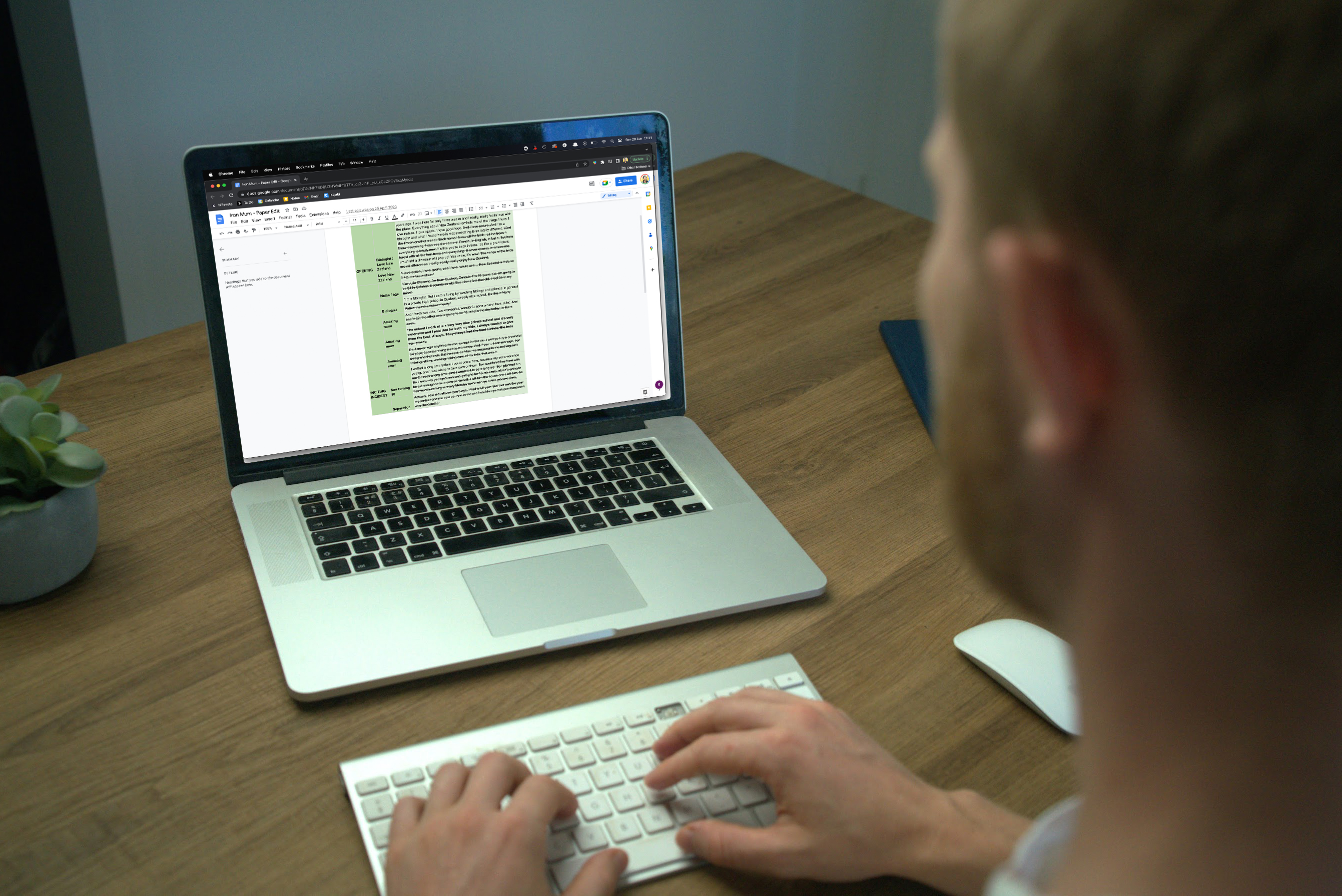
5. Assembly Edit
This is where you start to cut the Interview footage & B-Roll footage down to the best bits and shape it with the help of the paper edit or index cards - or both. You want to put together the Assembly Edit as quickly as you can, don’t be tempted to finesse the edit - if you do, you’ll just be wasting time at this stage because you will probably change things considerably. The assembly edit will help give you the big picture, the overview of what the overall structure will be like, and help you decide what parts of the story are working and what are not.

6. Rough Cut
This is where all the footage is in one big timeline and you can start to rearrange it and shape the story arc. Creating tension, you start adding music, sound effects, and transitions and create a rough outline of your doc. Most of the blood, sweat, and tears of the editing process are shed in getting the film from the assembly to the rough cut, which may take several months of hard work. Concentration and attention to detail is very important at this stage and it’s often a stressful time. So it’s really important to push through at this stage on self-made films as this is often a time when people slow down.

7. Fine Cut
At this stage of the editing process, you’re no longer moving and deleting scenes like you are in the rough cut stage. You’re now just shaving things off. This is where you’re fine-tuning a piece that is very close to being finished. By the end of this stage, you want to have ‘locked the edit’ meaning you’ve finished editing the video clips themselves and are ready to move on to the next stage...

8. Sound Design
Sound design is where you add, take out, mix and tweak the sound in the documentary to make it feel like the audience is really there, both physically and emotionally. This could mean adding footsteps to a scene, wind noises or the crackles of a campfire. Sound design helps set the mood of a scene, creates tension, and adds layers to the film that couldn’t be achieved with visuals alone. Great sound design immerses the audience into a scene and gives them clues into how a character is feeling and the emotional state that a character is in.

9. Colour Grading
This is where you can edit the colours in your footage to make it feel more vibrant, and sharp and create an overall mood and tone that’s consistent throughout your film.

10. Final Delivery
This is where you get the film ready for it to be seen by the world.
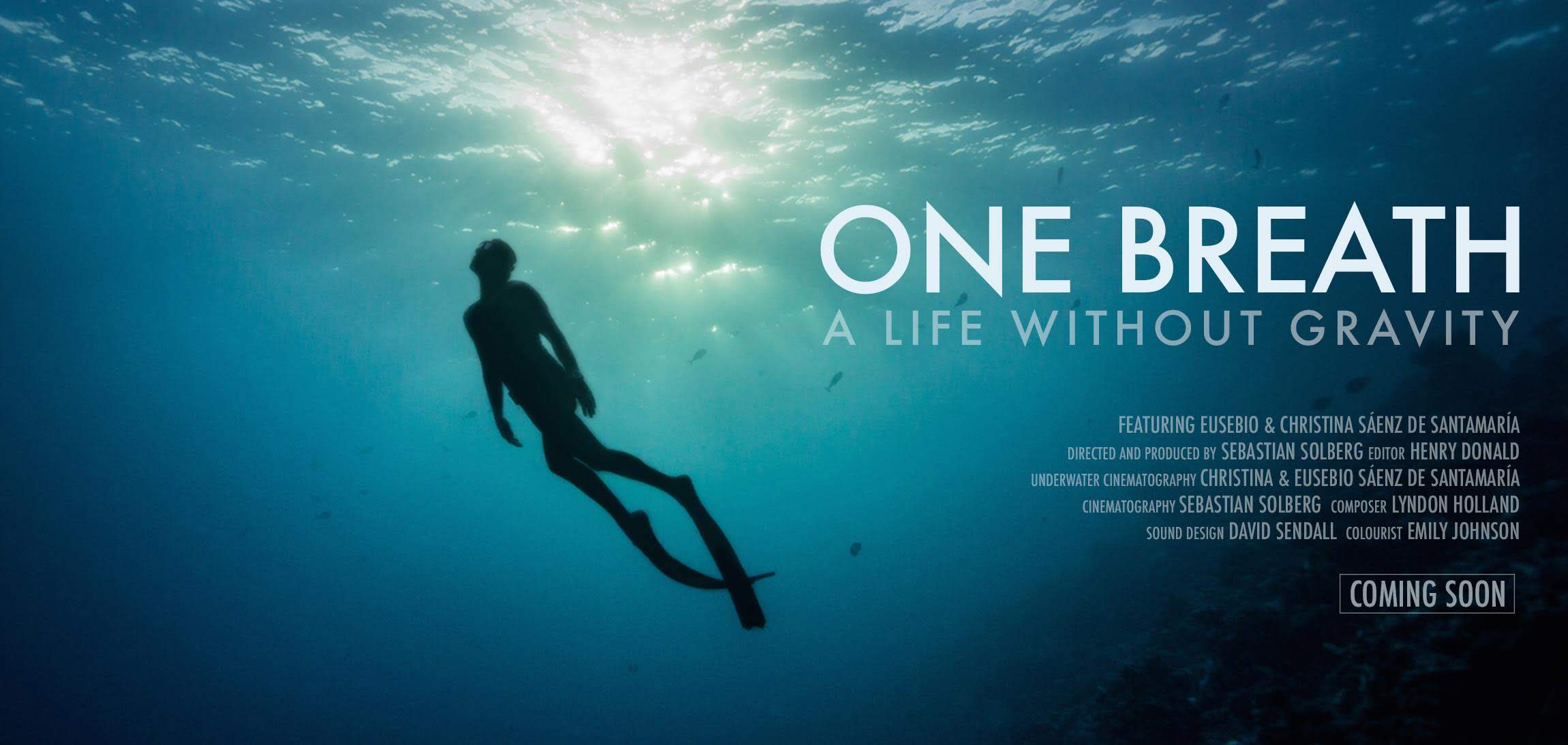
How to Edit a Documentary: Step-by-step
So that’s a rundown of my editing workflow. My hope with going through my workflow is to help demystify the process of editing which when starting out can feel daunting and overwhelming and to help give you clarity and direction when editing your film. If you ever get overwhelmed by your project just start to break it down into smaller chunks until it feels more feasible and go from there.
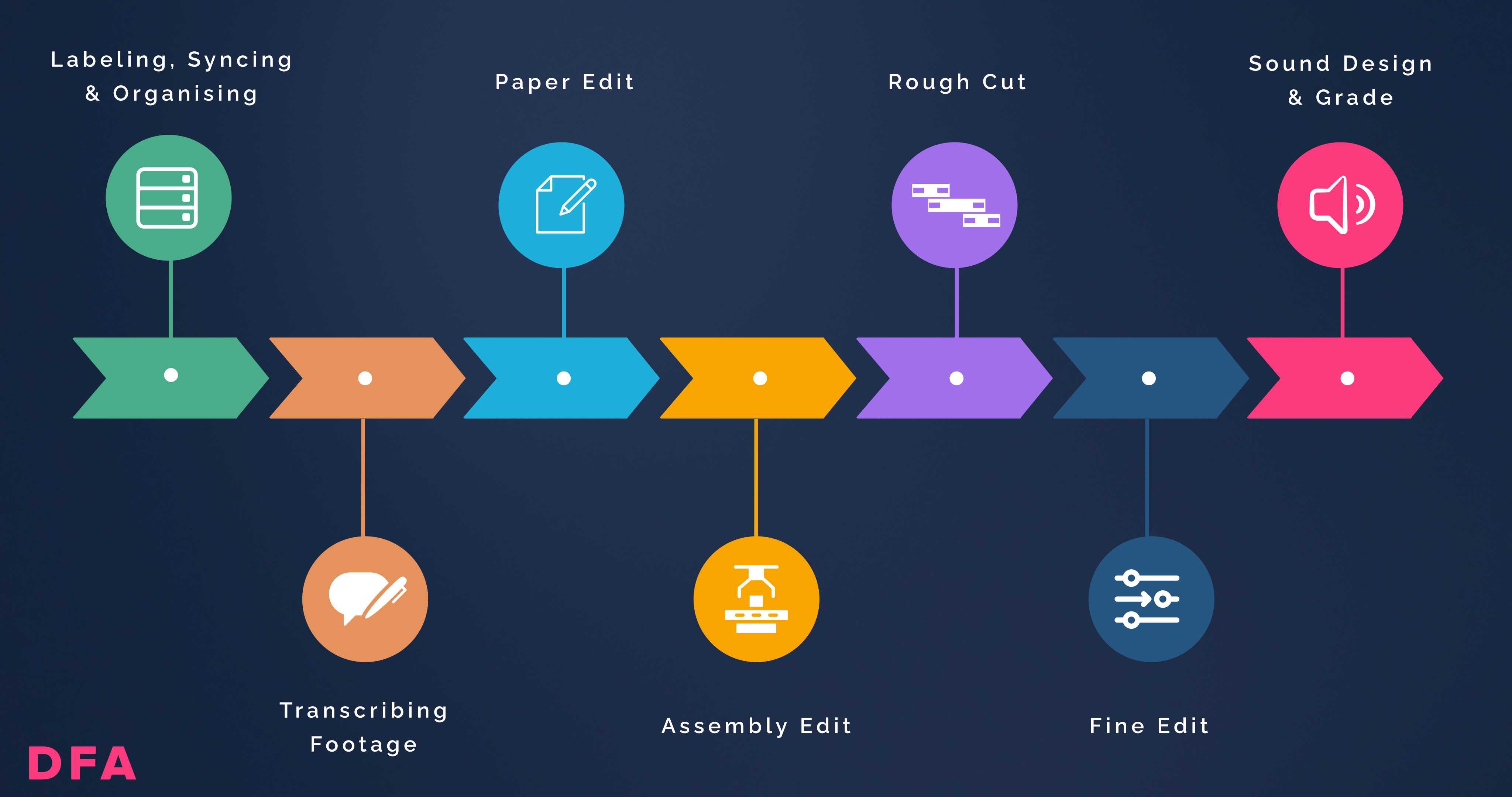
Master the Fundamentals of Documentary Filmmaking
If you’re currently editing your documentary and feeling overwhelmed and not sure what to do next, our course Documentary Fundamentals dives much deeper into every part of the editing process and helps you finish and complete your film.















